Timesheets & Expenses
Your temporary workers receive a fixed monthly salary. They are still required to record and submit their working hours for approval.
Manpower manages the recorded hours, to ensure all temporary workers work their contractual hours and receive any supplements they have the right to.
Timesheet Validation
It is crucial to have the timesheets of your temporary workers approved each month AND to respect the deadlines for submission/approval.
Please note that if you do not respect the deadlines, it won’t be possible to pay your temporary supplements before the following month.
- hours to be entered and submitted for approval by the 10th of the following month
- managers to approve the submitted hours by the 15th of the following month
PIXID
Please find instructions for your PIXID account here.
Manager: View and Approve Time
- Work Items: Items that require review, approval, and/or action
- Timesheet
- Click on Approve
- Click into each pending timesheet, review the details then either approve or reject
Note: The amounts of any potential supplements are usually calculated, when a timesheets is approved by you and submitted to the agency.
One way for you to see the calculated amounts of supplements (if you worker has entered more than the contratcual hours) beforehand, is – from the Timesheet list view – to mark the concerned timesheet and from the actions menu click on “Timesheet Calculation”. Afterwards you can enter the Timesheet again and all supplements have been calculated.
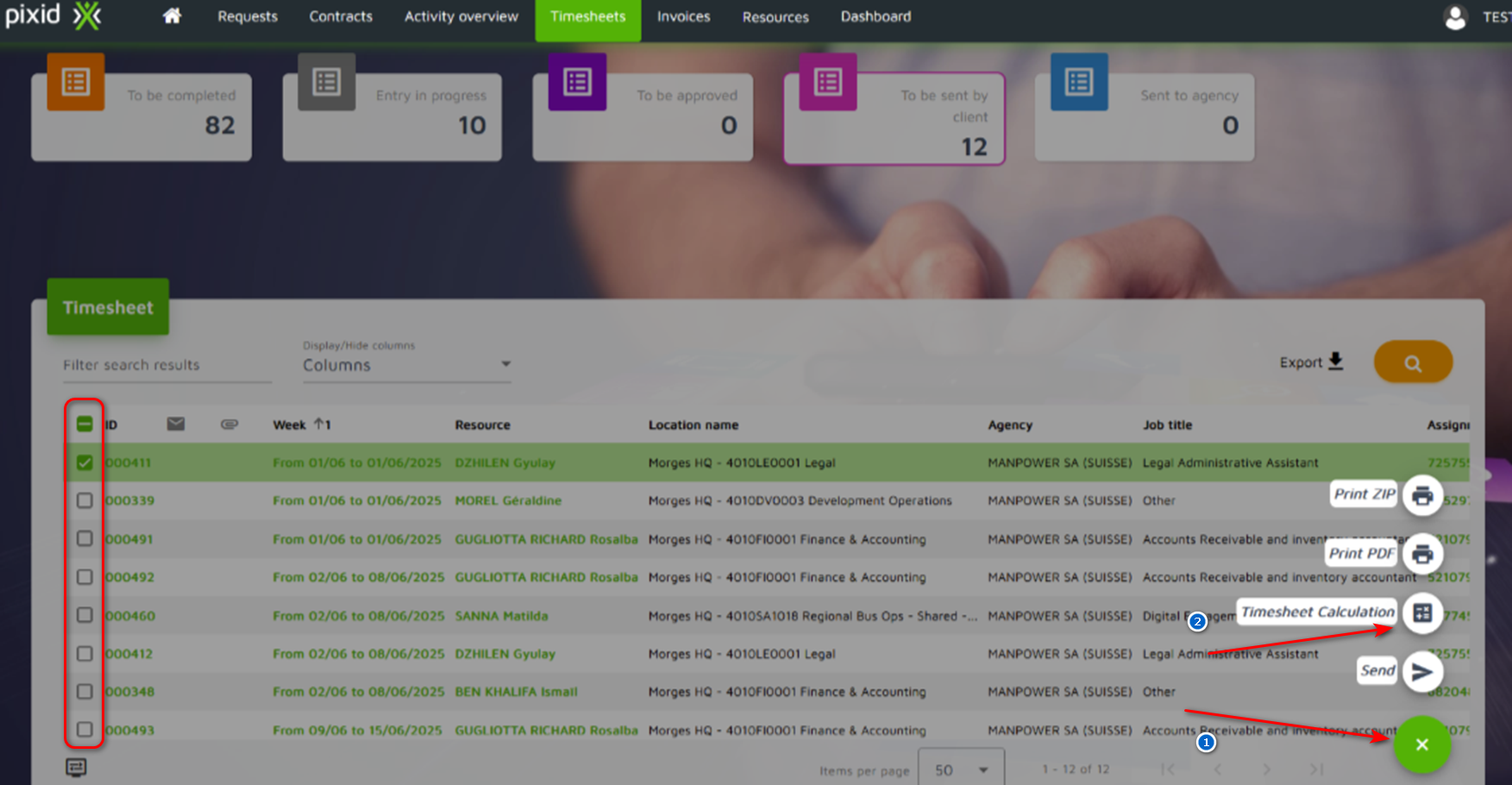
Absences
In order to prevent any confusion please make sure the timesheets are correctly filled by the temporary workers.
In case of absence of an temporary workers will enter 0 hours for the day and a comment filled up on the bottom of the page.
Expenses Validation
[REQUIRES Incyte Expenses Process / Guidelines]
It is crucial to have the Expenses of your temporyr worker approved each month.
Please note that if you do not respect the deadline in red, it won’t be possible to pay your temporary collaborator’s expense before the following month.
Proxy/Delegate for Engagement Manager
PIXID does not offer a delegate or proxy function within their interface. If your manager plans an absence, he can organize with your HR department for timesheet approval delegation, as the HR department has full access for the whole company. If your manager requires assistance, please reach out to incyte@manpower.ch
