Timesheets & Expenses
Where do I access my PIXID account ?
Click here to download the PIXID Instructions.
You can access your personal PIXID page at: https://www.pixid-services.net/MyPixid/ng/#/accueil
How to enable your account?
(see imagines below)
- Registration Email:
Registration email will be sent from Pl@teforme PIXID <ne-pas-repondre@pixid.fr>
Note: Check your junk/spam mail if you do not receive a registration email
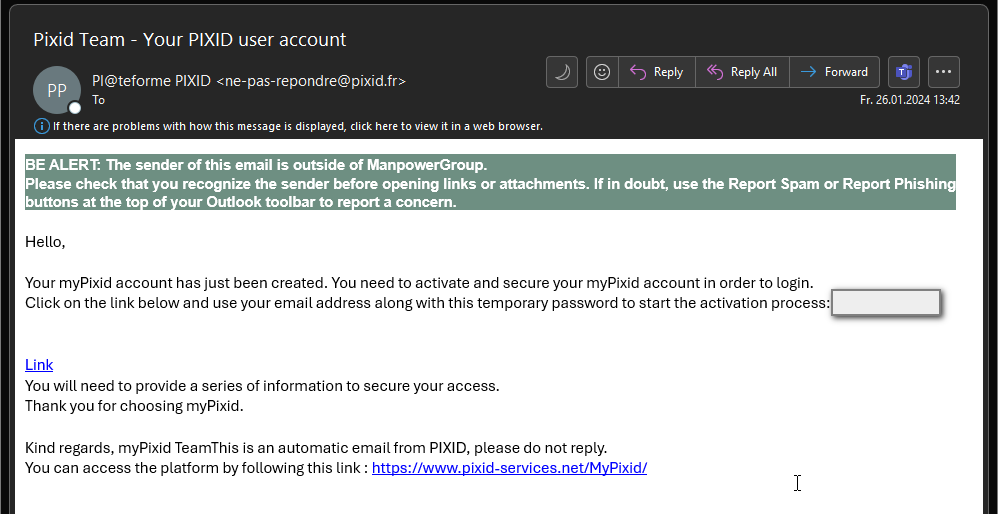
- Link & Temporary Password:
Copy the temporary password and click on the link.
- Create Your Account:
enter your email and temporary password, accept the PIXID terms of Use, create your own password
- Registration expiration date:
Your registration link expires after a certain date, ensure you complete the registration process before the expiration date
If you need assistance, please use first the “Blocked your account or forgot your password?” function of the portal.
PIXID: Home Page Navigation
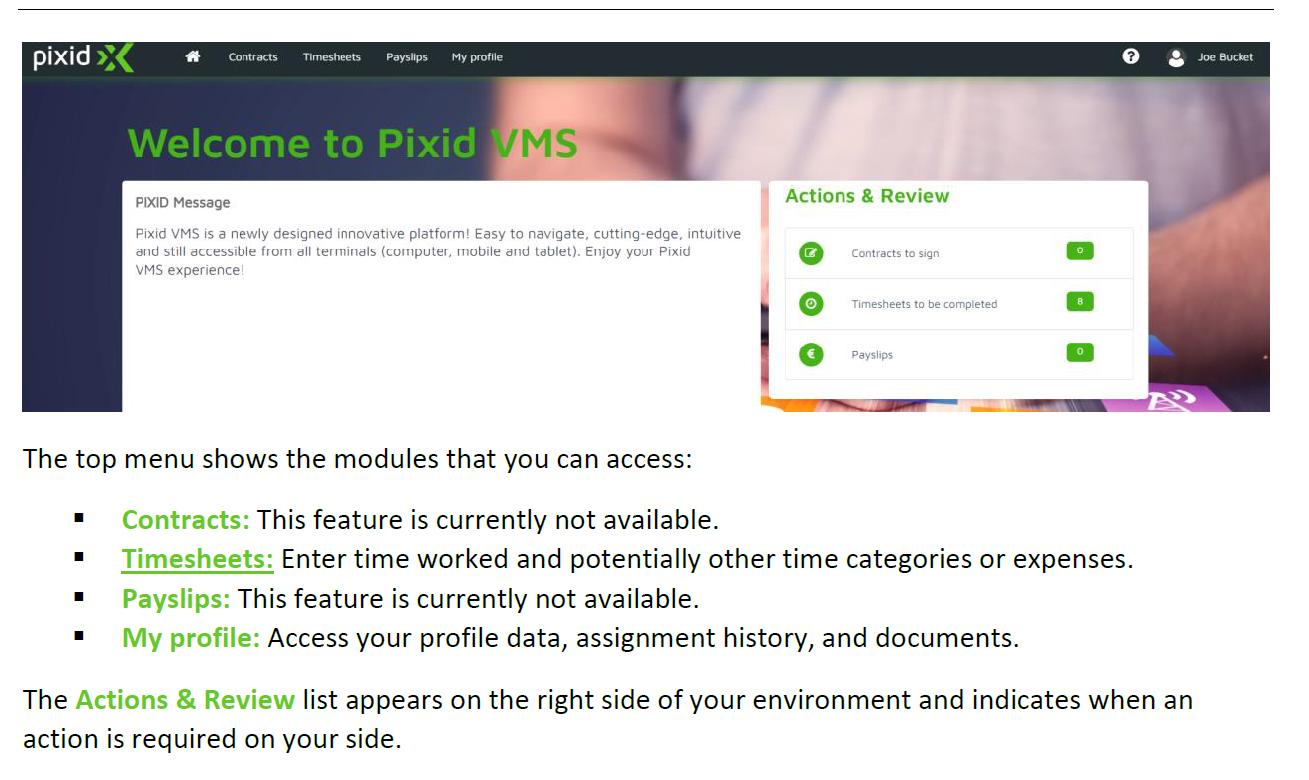
How do I submit my Timesheets ?
- Log into PIXID
- Go to Actions & Review
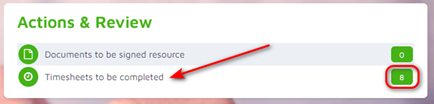
- Click on Timesheets to be completed
- Different status of Timesheets:
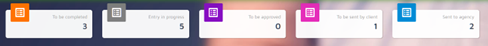
-
- To be completed – to be entered by you
- Entry in progress – you have started filling the TS but not submitted it for approval
- To be approved – not used
- To be send by client – your manager needs to review and submit
- Sent to agency – TS is fully approved and has been send to Manpower
- Open the TS you need by clicking on it
- TS are pre-populated with the standard hours worked at Incyte
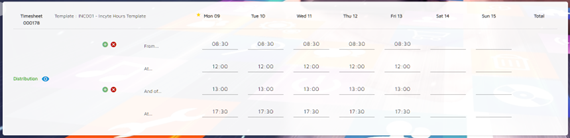
- If you have worked different times, please correct these as necessary
- All potential supplements will be calculated automatically based on the clock-in/clock-out times, when submitting the TS
- Once completed got to the menu and click on “Send”

- Your manager receives a notification that you have send a TS for review and approval
- You can also “Save” a TS without submitting it

- A message can be issued with a TS
(messages remain with the timesheet all along in PIXID)

Explanatory Video:
What are the deadlines for submitting and approving worked hours?
Your salary is paid on a monthly basis, in the table below you’ll find the deadline for work hours submission and approval in PIXID.
In general Manpower expects:
- hours to be entered and submitted for approval by the 10th of the following month
- managers to approve the submitted hours by the 15th of the following month
Expenses
What can I submit as expenses?
[REQUIRES Incyte Expenses Process / Guidelines]
Your Manpower team remains at your disposal for any questions throughout the whole process.
